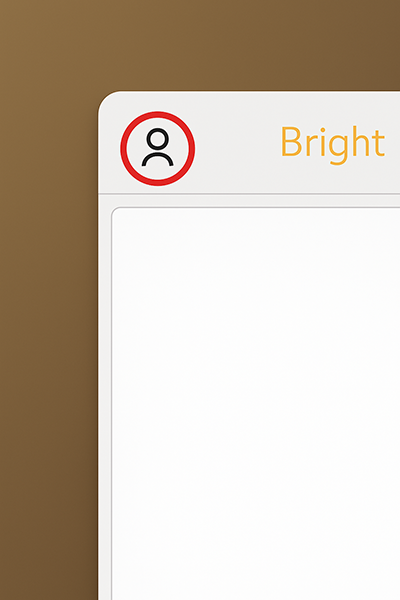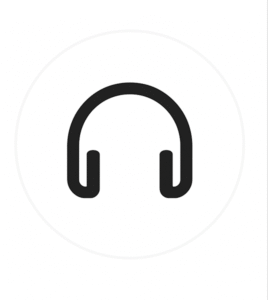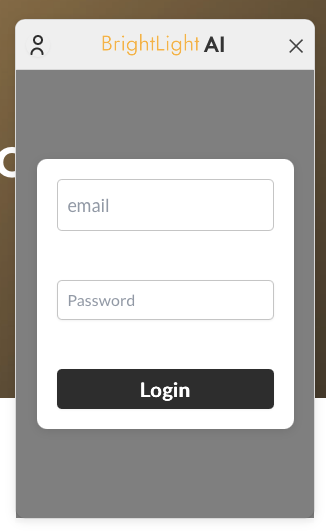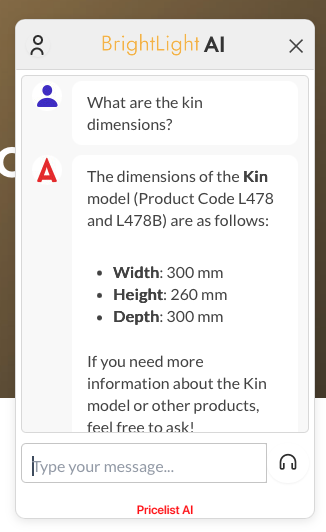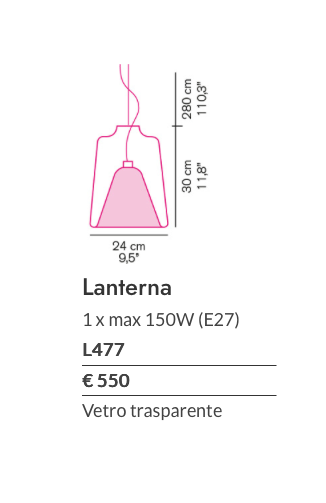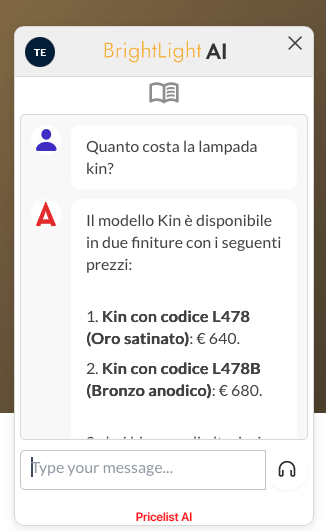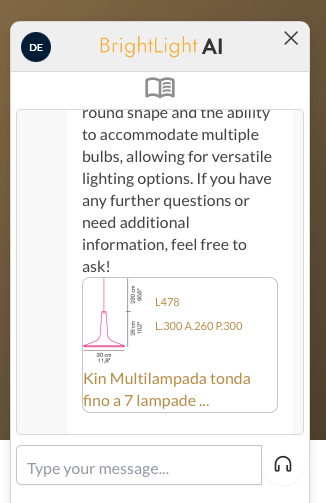In this demo, we have simulated a price list from a manufacturer (BrightLight) of chandeliers with items, technical specifications, and prices.
You can view the layout of the price list created with Pricelist-WP in both desktop and mobile (responsive) modes.
You can try Pricelist AI in “guest” mode by asking anything about BrightLight products in your language. The answers you receive will be based on the information available on the BrightLight website (and maybe a little something extra you can’t see 😉).
Feel free to try the voice mode by using the corresponding icon and following the on-screen instructions.
Now log in to the site by clicking on the relevant icon in the chatbot. You will be asked for a username and password. The username and password are simply ‘test’ for both fields.
From this moment, Pricelist AI enters ‘full power’ mode and confidential information, such as prices, is loaded.
If you revisit the pages of the price list, you will see that the prices have appeared (ghost mode of Pricelist-WP)
If you ask for prices, Pricelist AI will respond by providing the prices both in writing and verbally.
If any SKUs or important information are found in the responses, Pricelist AI will automatically add links to directly access the discovered content, effectively integrating AI with the instructional content.